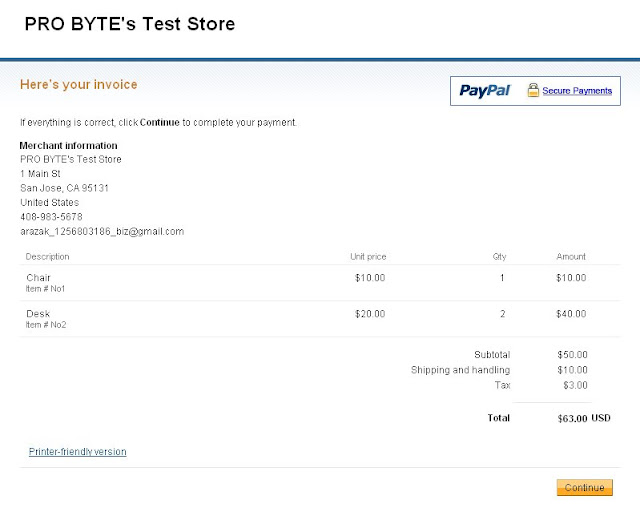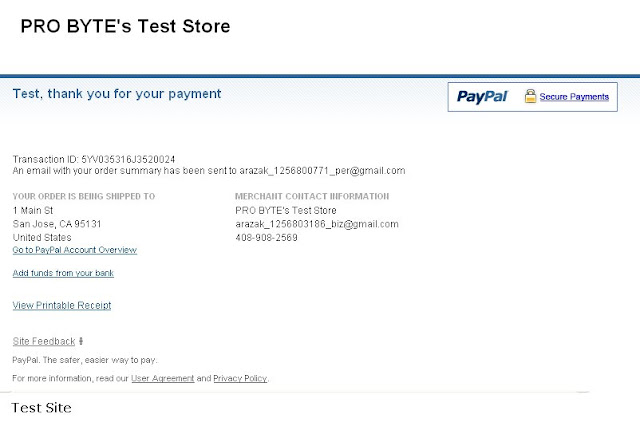Thứ Ba, 26 tháng 1, 2010
Mylot is not a scam
Hi guys,
Are you searching for another site where you get some penny for you post, starting a discussion or just hang out with your fellow Internet marketeer in the net.
I have new place for you called mylot that you want to check out. I have been there posting some comments and starting out discussion to figure how much I can really make.
So, I have made almost 0.03 usd by engaging with my fellow marketeer.
Don't get disappointed, I have been there just for few days only. There are guys there whom have made it, but I am sure the owner of the site is making tons of money.
To get paid, you need to have Paypal account and the minimum cash out amount is 10 USD.
Anyway, if you want find out for yourself, what it is. Click here to know better about mylot.
P.S. Please forget about the title, it is just to attract you attention , some marketing gimmicks there !
Thứ Bảy, 9 tháng 1, 2010
Paypal Invoicing - Send Profesional Business Invoices Via Email
Now you can send professional business invoices via email with ease using Paypal Invoicing. You can send email invoice for good or services.
Plus, you could list out your item details such as quantity, unit price, item description, shipping details, tax, and currency.
Paypal will calculate the total amount automatically. Once you have created the invoice, review it and click send to invoice your customer via email.
With Paypal Invoicing, you have more option of payment methods and you get paid faster. To open Paypal Account, click here.
Steps Below
1. To send an invoice with PayPal:
- Log in to your PayPal account
- Go to the Merchant Service tab
- Click on the Send Invoice Button/Link
- Select an invoice template or blank template
- Fill out the invoice details and click Continue
- Review it
- Click Send Invoice
- If you prefer, save your invoice as a template for future use.
2. To pay you, the invoice recipient will:
- Open your email, read the invoice, and see the PayPal payment button/link. Email Sample below.
- Click the payment button/link in the email
- Log in to the secure PayPal payment page
- Review the details of your invoice
- Click Pay
Recipient Email Invoice Sample
+++++++++++++++++++++++++++++++++++++++++++++++
From: service@paypal.com
To: arazak_1256800771_per@gmail.com
Date: Jan. 8, 2010 06:31:42 PST
Subject: PRO BYTE's Test Store would like to be paid through PayPal
Jan 8, 2010 06:31:42 PST
Hello Test User,
PRO BYTE's Test Store would like to be paid through PayPal.
----------------------------------------------------------------
Merchant:
PRO BYTE's Test Store
1 Main St
San Jose, CA 95131
United States
408-983-5678
arazak_1256803186_biz@gmail.com
Note from merchant:
Kindly please make the payment within 14 days. Thanks
-----------------------------------
Details
-----------------------------------
Description: Chair
Item #: No1
Unit price: $10.00
Qty: 1
Amount: $10.00
Description: Desk
Item #: No2
Unit price: $20.00
Qty: 2
Amount: $40.00
Subtotal: $50.00
Shipping and handling: $10.00
Tax: $3.00
Total: $63.00 USD
PRO BYTE's Test Store would like you to use PayPal - the safer, easier way to pay and get paid online.
To send PRO BYTE's Test Store your payment and see the details of this invoice, copy and paste this link into your web browser:
https://www.sandbox.paypal.com/us/cmd=_prq&id= rzKQNAH18EbxPo1rYCbrn32wYfqEjz8R85rKkw
----------------------------------------------------------------
Questions? Go to the Help Center at: www.paypal.com/help.
Please do not reply to this email. This mailbox is not monitored and you will not receive a response. For assistance, log in to your PayPal account and click Help in the top right corner of any PayPal page.
To receive email notifications in plain text instead of HTML, log in to your PayPal account, go to your Profile, and click Notifications.
PayPal Email ID PP1525
+++++++++++++++++++++++++++++++++++++++++++++++
3. When you receive a payment, PayPal will:
Send you an email with the payment information and a link to the payment details. Email Sample below. Record the payment in the Transaction History of your PayPal account.
+++++++++++++++++++++++++++++++++++++++++++++++
Email Sample - Send to You
To: arazak_1256803186_biz@gmail.com
Date: Jan. 8, 2010 06:40:50 PST
Subject: Invoice No:100
Hello PRO BYTE's Test Store,
Test User just sent you money with PayPal.
----------------------------------------------------------------
-----------------------------------
Payment details
-----------------------------------
Amount: $63.00 USD
Transaction Date: Jan 8, 2010
Transaction ID: 8A9144613V166600S
Subject: Invoice No:100
You can view the details for this transaction by logging in to your PayPal account and clicking the "History" tab.
https://www.sandbox.paypal.com/us/vst/id=8A9144613V166600S
Test User is a Verified buyer.
Test User has completed the PayPal Verification process to help confirm their identity, and they have a confirmed bank account, or been approved for a PayPal Plus Credit Card.
The PayPal Verification process is a security measure to confirm that a user is the owner of the bank account or credit card they are using in PayPal. Confirming each user's identity helps prevent fraud, such as identity theft, and increases the security of payments in PayPal.
----------------------------------------------------------------
-----------------------------------
Test User's confirmed address
-----------------------------------
Test User
Main St
San Jose, CA 95131
United States
----------------------------------------------------------------
Have you increased your withdrawal and receiving limits? Just log in to your PayPal account, go to the Account Overview page, and click View Limits.
Sincerely,
PayPal
Security Advisory: When you log in to your PayPal account, be sure to open up a new web browser (e.g. Internet Explorer or Netscape) and type in the PayPal URL to make sure you are on the real PayPal website.
For more information on protecting yourself from fraud, please review the Security Tips in our Security Center.
----------------------------------------------------------------
PROTECT YOUR PASSWORD
NEVER give your password to anyone, including PayPal employees. Protect yourself against fraudulent websites by opening a new web browser (e.g. Internet Explorer or Netscape) and typing in the PayPal URL every time you log in to your account.
----------------------------------------------------------------
Withdraw funds from your PayPal account instantly with the PayPal Debit Card. To learn more, go here:
https://www.sandbox.paypal.com/DC-REQUEST
Thứ Bảy, 2 tháng 1, 2010
Withdraw your Paypal Fund to your Malaysian Bank
To Sign Up Paypal Account, Click Here.
| Finally, Malaysian can withdraw their paypal balance to their Malaysian Bank Accout. Steps below 1. Log in to your PayPal account and click Withdraw and select the Withdraw to your bank account | ||||||||||||||||||||||||||||||||||||||||||||
 | ||||||||||||||||||||||||||||||||||||||||||||
| 2. Enter your bank account information and click Continue Don't know what MEPS bank routing code is or how to find it? Click here.
If you already have a Malaysian bank account linked to your PayPal account, skip this step and go to step 5. Note: Please make sure your name and address you've provided on your PayPal account match the name and address of your bank account. If they do not match, your bank may reject your transfer and return the money to your PayPal account. A charge of 15 MYR for returns will be applied. | ||||||||||||||||||||||||||||||||||||||||||||
 | ||||||||||||||||||||||||||||||||||||||||||||
| 3. Review your information and ensure it's accurate. Click Add a Bank Account | ||||||||||||||||||||||||||||||||||||||||||||
 | ||||||||||||||||||||||||||||||||||||||||||||
| 4. Enter the amount you wish to transfer and select your bank account | ||||||||||||||||||||||||||||||||||||||||||||
 | ||||||||||||||||||||||||||||||||||||||||||||
| 5. Review your transfer and click Submit to complete it! The funds will be reflected in your bank account. | ||||||||||||||||||||||||||||||||||||||||||||
 |
Đăng ký:
Nhận xét (Atom)