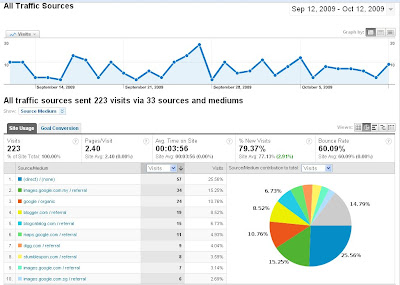
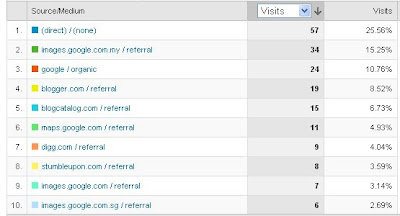
If you refer to the image above, for my penang-hotels-review.com BlogCatalog generates 6.73 % (15 visits)of my traffic for last month.
I just add in the BlogCatalog Recent Viewers Widget just recently only.
To generate this traffic, first you need to sign up with BlogCatalag and add in the Recent Viewers Widget your blog.
To do it, please click here.
Once you have sign up and add in the widget.
Now, you need to visit your friends Blog in order to have your icon/image/link shows up at your friends recent viewers widget.
I will show you one, then up to you how many friends you want to visit.
The more frequently you visit your friends the better. More potential traffic you will get.
Steps to generate traffic using BlogCatalog.com
Login to BlogCatalog.com. You will access the main page.
Then click Directory. Now you have list of blogs categorize accordingly.
Since, my blog is about travel. I want to find a blog about travel also. So I click Travel Directory. You can visit any blog you want not necessarily the same blog category.
Now, I want to find a blog with recent viewers widget. This one is tricky because some of our friends in BlogCatalog have not install the widget. If you found they didn't install the widget, then just leave a constructive comment in their blog with your website address stated.
After searching few blogs, finally I found a Blog with Recent Widget Viewers.
Once I visit my friend blog(Learn Sweden), http://valariebudayr.typepad.com/learnsweden/ my icon/image/link will be there in my friends Recent Viewers Widget.
Recent Viewers Widget has my recent viewers details in the widget(Learn Sweden). My link at Learn Sweden will be there as long as 5 other blogcatalog friends don't visit the site.
Therefore, anyone who visit Learn Sweden might click my link in the Recent Viewers Widget and directly visit my blog.
In order to drive traffic to your blog using BlogCatalog. You need to replicate the steps frequently.
Please remember to access your BlogCatalog site first before visiting your friends website, if not your link will not be there.
Hope this helps you ! Please refer to the images below for the details.
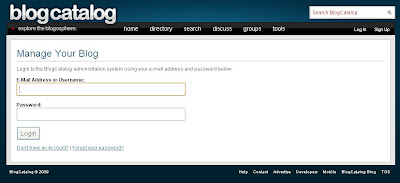
Login to BlogCatalog.
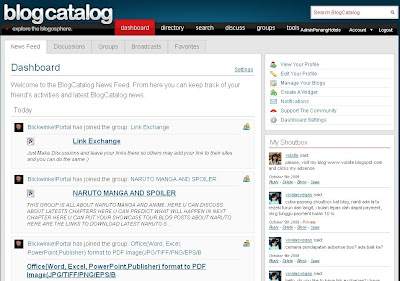
Click Directory.
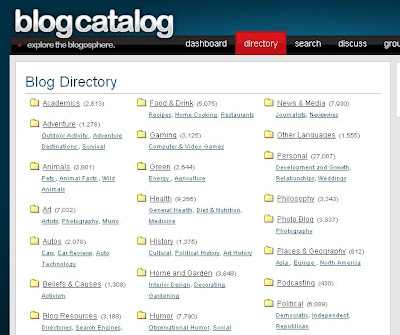

Click Travel Directory

Find a Blog with Recent Viewers Widget.
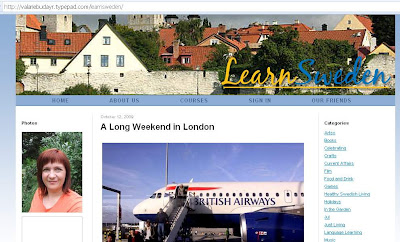
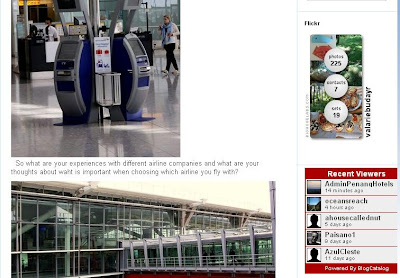
Once you visit, you link or image will be there. If anyone click your link they will be directed
to your profile at BlogCatalog.com
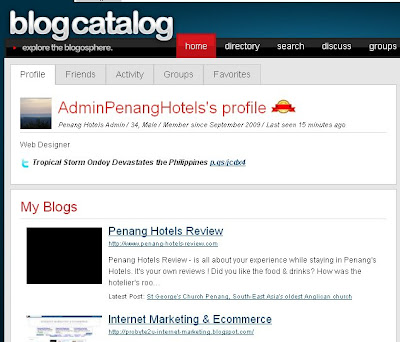
Visitors will see my profile & list of Blogs own by me.

If visitor click one of my Blog, they will directed to my Blog Below.
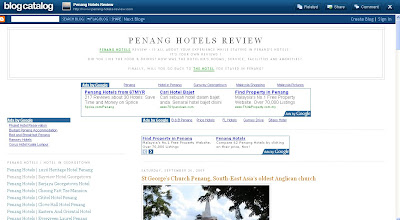
Không có nhận xét nào:
Đăng nhận xét