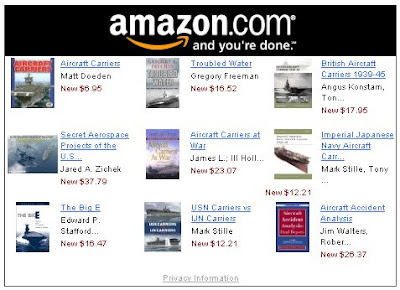
If you have blogger or any other websites, additional source to make money is to advertise amazon products in your blogger.
To do it is very easy. You can either add in the Amazon widget in the module section or in your articles.
However, today I will show you how to add in the code in your article.
First of all you need to sign up with Amazon Associates, please go to https://affiliate-program.amazon.com/
Once you have sign up, then access into Amazon Associates website.
Go to widget.
There a few types of widgets you can choose, but normally I will use Recommended Product Links. I sell products which relates to my article.
Then you need to select the product line and enter the keywords to find the right products. For example, for my KD Sri Inderapura article I select book as my Product Line and “aircraft carrier” as my keywords.
Then you need select the size of your display. Click Select This Size.
The bigger the better. I am using 468 x 336 size.
Then highlight the code and copy it.
Access Blogger and edit the article using Edit Html editor in Blogger.
Paste the code at the position that you want and save the article. That's all.
Now , you can start making money advertising Amazon product in your Blogger.
Không có nhận xét nào:
Đăng nhận xét