One way to check the file for any virus and be certain that the file is not malicious is to use Kaspersky Online Scanner.
Open your browser Mozilla , IE or Google Chrome.
Go to http://support.kaspersky.com/viruses/online
Click Choose File. Select the file you want to check and and the click Submit button.
Once you have click the submit button, the suspected file will be uploaded from your computer to a special server and scanned using Kaspersky Anti-Virus.
It has exceptional virus detection level and it's virus database pattern is updated every three hours.
Wait for few moment. Kaspersky Online Scanner will produce the result whether the file is infected or not.
The only limitation for this facility is that you can check file with file size less than 1 MB at any one time.
If you have few files then create an archive file (in zip, arj or similar format) with file size less than 1 MB and submit the archive file.
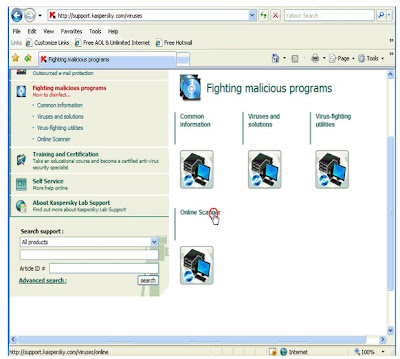
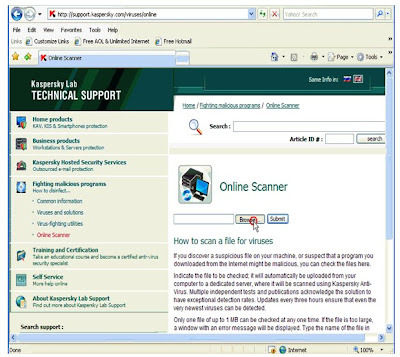
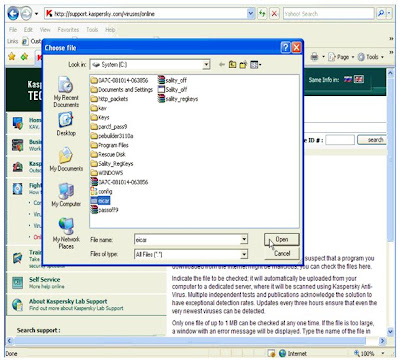
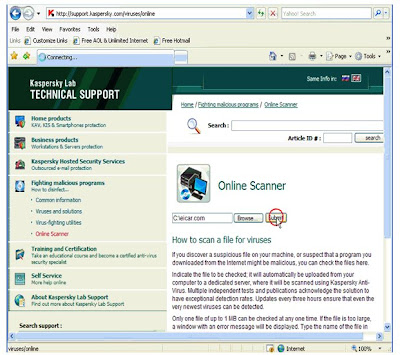
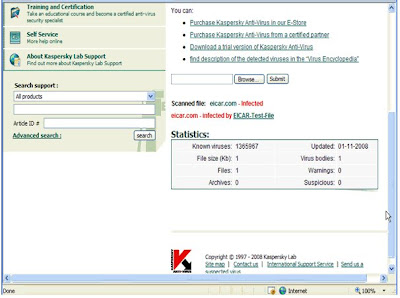
Không có nhận xét nào:
Đăng nhận xét