LinkWithin widget works on Blogger, Wordpress & Typepad platforms.
Just by adding the widget in your blog, the widget will show certain number of relevant posts from your blog archieve.
If you are interested to know how this widget looks like in blogger platfom, then please visit Penang Hotels Review.
You will find LinkWithin widget in action at the bottom of the post showing previous post from the blog archieve.
To install Widget on Blogger, just follow the steps below.
1. Go to LinkWithin website
1. Click Intsall Widget to open Blogger in a new window, and follow the steps below in that window. Please login if necessary.
2. Select a blog if you have more than one, then click on Add Widget.
3. (Optional) For better performance, Drag and Drop the LinkWithin box under the "Blog Posts" box.
4. Click on Save.
And you're done! The widget should now appear on your blog.
Images below :

Enter your details .
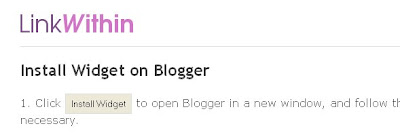
Click Install Widget
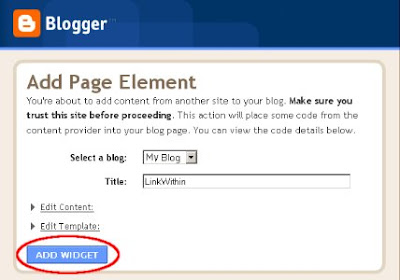
Click Add Widget & Select your blog
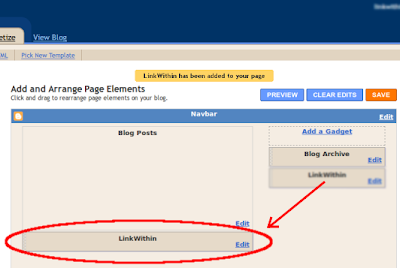
Position below post the widget.
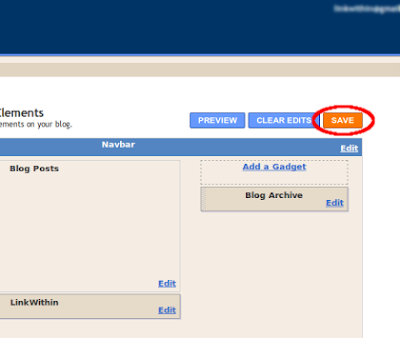
Click Save & Done
Không có nhận xét nào:
Đăng nhận xét